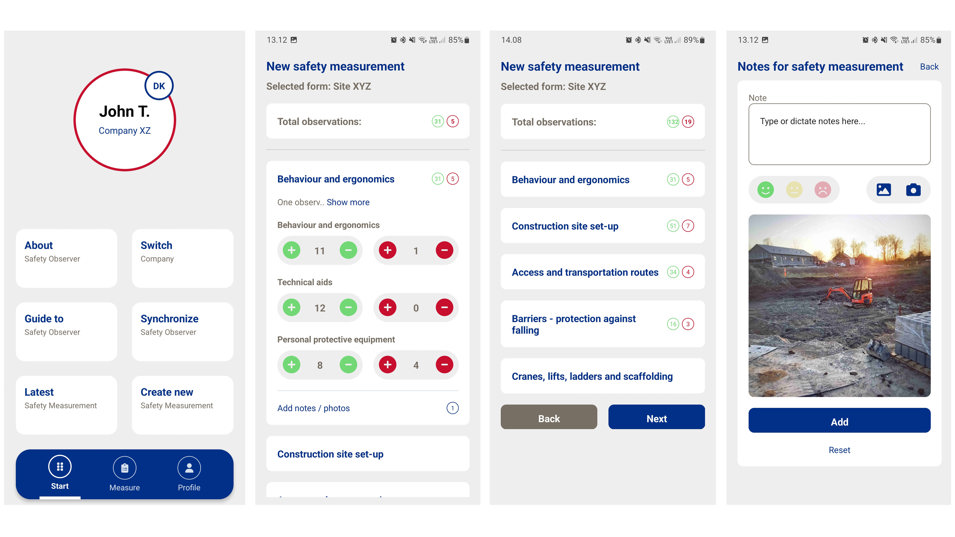
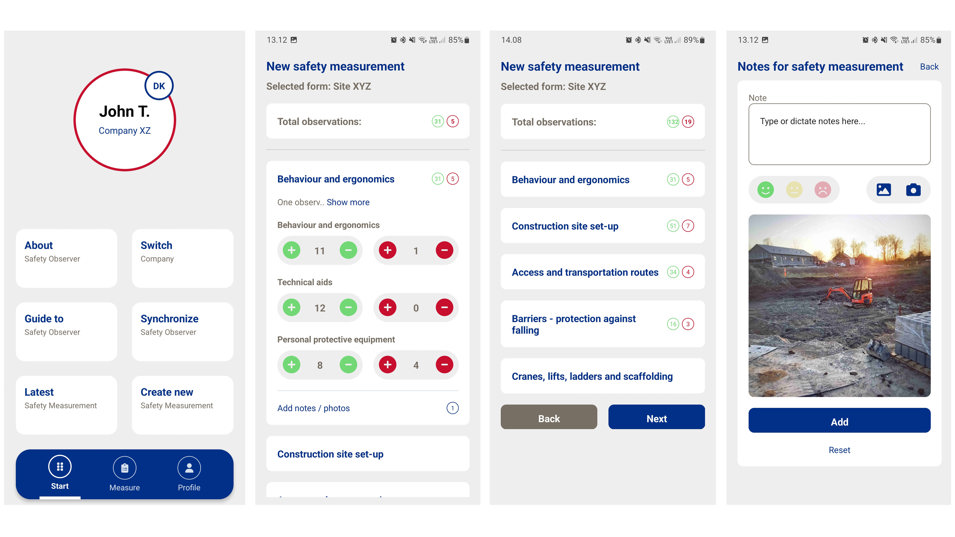
New in Safety Observer 3.0 (launched 03-03-2023)
Safety Observer app 3.0 is updated with a new design, new functions, and increased stability and data security.
Important things to know about Safety Observer 3.0
- It is a new app: The old one (Safety Observer 2.0) can be uninstalled, and the new one (Safety Observer 3.0) installed from your Apple or Google app store (current version: 1.0.6 iOS & Android - as of August 13, 2024). See a short Safety Observer 2.0 video (with English subtitles) for app users
- Reset your password: If you are a previous user of Safety Observer 2.0, you have to reset your password the first time you log on to Safety Observer 3.0 - use the 'Forgot password' button. You are welcome to use your old password when you reset your password, providing it meets password requirements
- New web address for the administrator module: https://safetyobserver.dk (Note: without 'nfa' in the address). If you do not immediately receive a mail to reset your password, check your spam e-mail folder and whether mails from Safety Observer have been blocked by your company. See a short Safety Observer 2.0 video (with English subtitles) for app administrators
- Safety Observer 2.0: The forms you have created in the administrator module for Safety Obsever 2.0 (as of the end of February 2023) have been automatically transferred to Safety Observer 3.0. Submitted data from Safety Observer 2.0 have NOT been transferred to Safety Observer 3.0.
- Account codes: The administrator code has been discontinued - each company account now only has a 'Company code': When you create a company account, you automatically have administrator rights to the account. If you would like to have administrator rights to an existing company account, you must log on to the company account in the app by entering the company's 'Company code' (menu 'Switch company'). After that, the account's administrator must "elevate" privileges for you to 'administrator'. If you are the sole ’Administrator’ for more than one account, add the accounts to your list of Companies in the app (‘Switch company’ – ‘Add company’) using the account’s ‘User code’ from Safety Observer 2.0. Then send your name and the ‘Company name’ of each account to safetyobserver@nfa.dk, and we will change your privileges from ‘User’ to ‘Administrator’.
Some of the new functions in Safety Observer 3.0
App
- Counter: There is now a 'counter' in the app that continuously shows how many observations you have made
- E-mail with report: Reports larger than 15 MB (containing many photos) are provided via a link
Administrator module
- Form status: You can save a form as a 'Draft' prior to publicising it
- Copy / share forms between accounts (New april 2024): When you as an administrator on a Safety Observer account access a form, there is a new button - 'Share form'. When you click on this, you can enter a company code for another Safety Observer account, and the form will automatically be shared. The form is given a meaningful title, so you can see which company it was copied from, as well as the date, and the status is set as draft.
- Select favorite industry templates (new april 2024): When you click on 'Company' in the menu on the left of the screen, you can select your 'favorite categories for templates'. New templates and favorite categories are added continuously.
- Account codes: You can more easily switch between company accounts in both the app and the administrator module, and you do not have to remember your company codes
- Dashboard: The administrator module now has a dashboard appearance - simplifying viewing the forms (date of last update, form status, PDF and Excel files)
- Rearrange observation items: It is now even easier to design forms, e.g. themes and observation points under a theme can be rearranged using the up/down arrows
Technical changes in Safety Observer 3.0
- The app (iOS and Android) is now programmed in 'React Native'
Feel free to contact us at safetyobserver@nfa.dk if you have questions, and if you have any technical difficulties with the app please include the make and model number of your device
